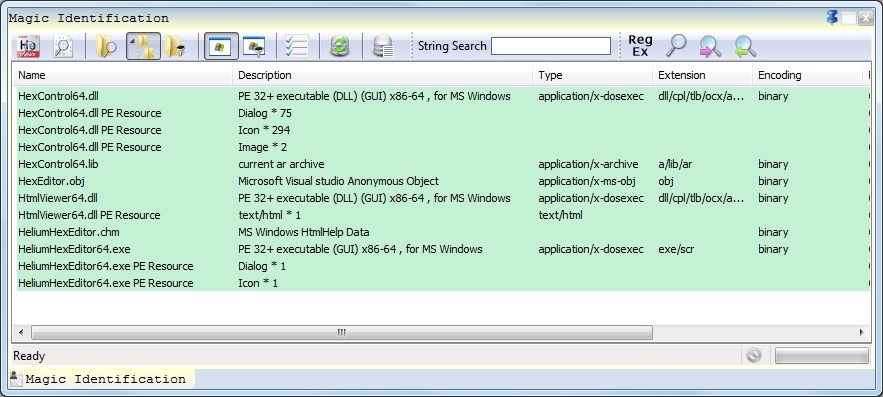
Data Identification dialog allows to detect the data type of the document or part of the document
- Toolbar
- Statusbar
| Select Hex Document or Hex document part to identify | |
| Select files to identify | |
| Select directory whose content will be identified | |
| Include subdirectories when parsing directory | |
| Allow to configure the files filters for directory parsing | |
| Identify resources of windows executables or dll (PE resources) | |
| Enable or disable report of specified executable resources types | |
| Display all the patterns that match a file. If not checked, only the best pattern result is shown | |
| Reload the current database. Notice : When a change is done in the database (pattern addition or change) you need to reload the database | |
| List the current database content | |
| The search done in the results list will be done as a regular expression search (Applies to "String Search" field content) | |
| Do a text search in the results list | |
| Search next matching item in the result list | |
| Search previous matching item in the result list |
| Cancel current Operation |