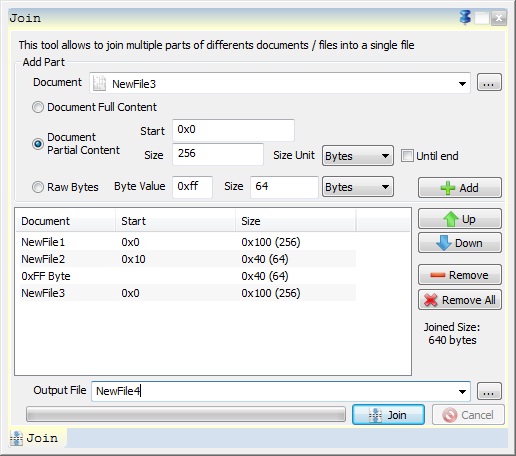Join
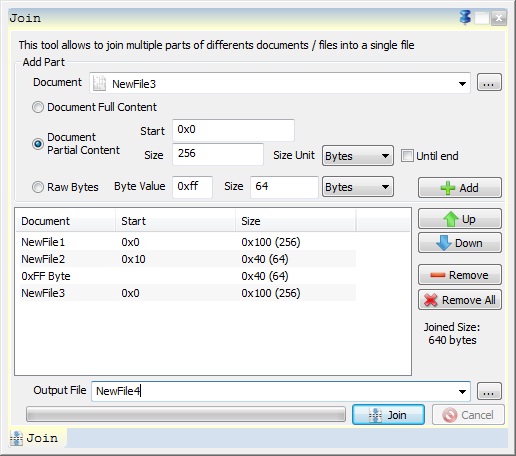
This dialog allows to join any kind of document or part of document together.
That means you can join file, memory, partition content,... into a single resulting binary file.
For each part you want to join, first select the source, next start and size and click the "Add" button.
If you want to add raw bytes in addition to existing documents part, just select the "Raw bytes"
option, next specify the byte value and size, and click the "Add" button.
You can manage parts to join with the "Up", "Down", "Remove" and "Remove All" buttons.
Once the layout is correct, specify the name of the resulting output file and click "Join".