
This dialog allows you to make the standart memory operations in other processes (hooked or not).
You can
- Read memory
- Write memory
- Allocate memory
- Free memory
First select the process into which you want to do the memory operations with the drop down list.
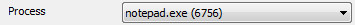 |
| Process Selection |
To read memory, enter the memory location and the size (count in bytes) of data to read.
The memory location (start address) is the relative virtual address (VA) of memory inside the remote process.
Content of memory is displayed as soon as you click the "Read" button.
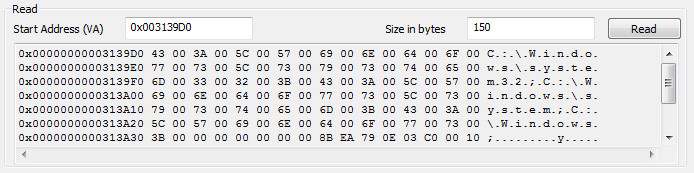 |
| Reading Memory |
To write memory, you have to enter the memory location and the bytes buffer you want to write (You can use lower or upper case),
next click the "Write" button.
If you want to enter a 4 bytes buffer, the three following syntax are available:
AB-CD-01-02
AB CD 01 02
ABCD0102
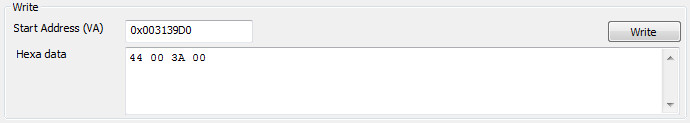 |
| Writing Memory |
In the screenshot this is the case because data is located in the .text section of the exe (So in this case, if we change it once, data will be modified until we close process)
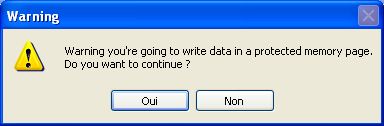 |
| Writing Protected Memory |
To allocate memory, specify the size of memory you require and click the "Allocate" button.
The "Address of Allocated Memory" fields gives you the start address of your allocated memory.
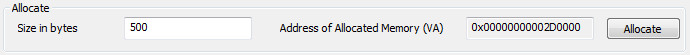 |
| Allocating Memory |
To free memory, specify the address of memory to free and click the "Free" button
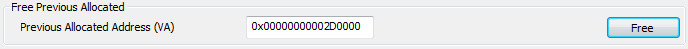 |
| Freeing Memory |
 |
All values can be entered as decimal or hexadecimal (Use "0x" as prefix for hex values) Multiple instances of this dialog can be launched |