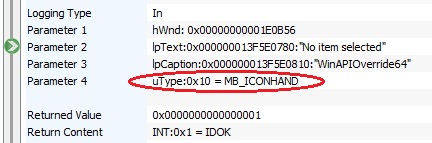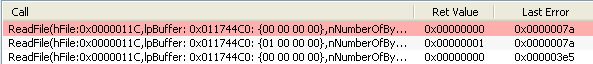What are monitoring files ?
Monitoring files are text files containing functions descriptions.
Each function specified in monitoring file will be monitored when you load the monitoring file with WinAPIOverride.
(see Loading Monitoring files and Overriding dll)
 |
Use Monitoring File Builder application to generate monitoring files for an application or dll To get an API definition best ways are to use MSDN and next microsoft visual c++ SDK headers. Speedest way in Visual Studio is to enter the func name,do right click, and next hit "Go to Definition" Just copy definition, you can let keywords like const, struct,... (see Auto Removed Keywords) Examples of monitoring files can be found in the "Monitoring Files" directory |
- Monitoring Files Automatic Generation (for dll, exe, COM, ActiveX,.NET or from debug or .map files)
- Monitor all api call done by an exe
- Basic Syntax (dll exports, exe internal functions, dll internal functions)
- Calling Convention
- Monitoring Direction
- Structure management / User Types
- Defines management
- Advanced Syntax
- Parameter Options
Parameter Size
Parameter Size : 32 / 64 bit compatibility
Pointers passed by reference / Pointers to array / Pointers to string
Parameters User Define
Parameter Conditional Logging
- Return Options
Return Pointer
Large Return
Return User Define
Return Conditional Logging
Call Success Conditional Logging
- Conditional Logging
Parameter Conditional Logging
Return Conditional Logging
Call Success Conditional Logging
- Breaking Options
Breaking Time (Before or/and After Call)
Parameter Conditional Breaking
Return Conditional Breaking
Success/Failure Conditional Breaking
Logging after breaking (logs take into account changes done on registers or parameters from the break dialog)
- Failure Options
- Other Options
Install a hook on a function pointer
Install a hook on a label or inside function body
Bypass module filtering for a function (usefull for callbacks)
Changing the display name of a function
Specify if function is not using stack shadow space (x64 only for pure asm functions not respecting ABI)
- Auto Removed keywords
- Particular cases : function pointer and "..."
- Fully Supported Parameters
- COM/ActiveX Monitoring Files
- .NET Monitoring Files
Basic Syntax
This syntax with Monitoring Direction allows you to do basic monitoring.
If you want to put filters on parameter values, break process before or after the function call, or specify failure value, refer to the advanced syntax
All in [ ] is optional
- Commented lines : all lines begining with ";" will be considered as comments
- API or dll function :
Examples
| KERNEL32.DLL|HMODULE LoadLibraryW(PWSTR) |
| KERNEL32.DLL|LoadLibraryExA(LPCSTR lpFileName,HANDLE hFile,DWORD dwFlags); |
- Monitoring ordinal only dll exported function :
| DLL_ORDINAL@0x1dd@USER32.DLL|int MessageBoxA(HWND hWnd,LPCSTR lpText,LPCSTR lpCaption,UINT uType); |
- Monitoring function inside an exe :
| EXE_INTERNAL@0xHexAddress| [ReturnType] FuncName(ParamType [paramName]) [;] |
| EXE_INTERNAL_RVA@0xHexAddress| [ReturnType] FuncName(ParamType [paramName]) [;] |
 |
Address provided to EXE_INTERNAL is the Virtual Address. If you want to use Relative Virtual Address, use EXE_INTERNAL_RVA. Since Windows Vista and exe base address randomization protection, you should better use the _RVA version with the relative virtual address |
Example
| EXE_INTERNAL@0x401000|Add(int x,int y) |
| EXE_INTERNAL_RVA@0x001000|Add(int x,int y) |
Notice : to find the address of a function inside an exe refer too Faq: How to find function address
- Monitoring function relative from dll base address :
Example
On some systems MessageBoxA is at the address 0x2e824 in user32.dll so in this case
| DLL_INTERNAL@0x2e824@user32.dll| int MessageBoxA(HWND,LPSTR,LPSTR,UINT) |
- Monitoring function pointer inside an exe :
It can be use by the way to monitor some Virtual Function Table (VTBL) items
(refer to your favorite C++ documentation for VTBL description)
| EXE_INTERNAL_POINTER@0xHexAddress| [ReturnType] FuncName(ParamType [paramName]) [;] |
| EXE_INTERNAL_RVA_POINTER@0xRelativeHexAddress| [ReturnType] FuncName(ParamType [paramName]) [;] |
 |
Address provided to EXE_INTERNAL_POINTER is the Virtual Address. If you want to use Relative Virtual Address, use EXE_INTERNAL_RVA_POINTER. Since Windows Vista and exe base address randomization protection, you should better use the _RVA version with the relative virtual address |
Example
| EXE_INTERNAL_POINTER@0x401000|Add(int x,int y) |
| EXE_INTERNAL_RVA_POINTER@0x001000|Add(int x,int y) |
- Monitoring function pointer relative from dll base address :
It can be use by the way to monitor some Virtual Function Table (VTBL) items
(refer to your favorite C++ documentation for VTBL description)
Example
| DLL_INTERNAL_POINTER@0x2e824@MyDll.dll| Add(int x,int y) |
Calling Convention
To specify the calling convention, just let standard function definition like
int __cdecl Function(int i,unsigned int ui)
 |
__cdecl and __stdcall can be omitted. |
Supported calling convention keywords are the following :
- __cdecl, STDMETHODVCALLTYPE, STDAPIVCALLTYPE, STDAPIV, STDMETHODIMPV
- __stdcall, WINAPI, STDAPI, WINOLEAPI,STDMETHODCALLTYPE, STDAPICALLTYPE, STDMETHODIMP
- __fastcall : Microsoft fastcall : Parameters passed through ECX, EDX then by stack with Right To Left (RTL) order
- __thiscall
- __fastcall_borland : Borland / Embarcadero fastcall : Parameters passed through EAX, EDX, ECX then by stack with Left To Right (LTR) order (Pascal). Added in version 6.0
Monitoring direction
Monitoring direction is an extra keyword to specify when parameters should be logged.
To add it, after you function description (in the same line) add |Direction where Direction is one of the following keywords :
- In : parameters are logged before the function call
- Out : parameters are logged after the function call
- InNoRet : parameters are logged before the function call and the log information are sent to WinAPIOverride before the function is called. So using this you wont get returned values nor after call registers, but it's great advantage is that log is captured even if the funtion call make the process crash.
- InOut : InNoRet+Out : two logs are sent. One with parameters before the call and another after the function call
Notice : If no direction is specified, the default direction is "In"
Examples
| msvcrt.dll|char * strcat( char *strDestination, char *strSource )|In |
| msvcrt.dll|strcpy( char *strDestination, char *strSource )|Out |
Explanation
You want to monitor the following function call:
strcat("To ","you");
According to the direction, results will be
| Direction | Monitoring Result for strcat("To ","you"); |
| In | strcat("To ","you") |
| Out | strcat("To you","you") |
| InNoRet | strcat("To ","you") even if your first buffer is not big enough and strcat make your process crash |
| InOut | Two logs are produced : strcat("To ","you") : the InNoRet part even if your first buffer is not big enough and strcat make your process crash strcat("To you","you") : the Out part |
Advanced Syntax
Notice : All options are not case sensitive, so you can put ":logvalue" instead of ":LogValue" without any trouble.
Logging options
| Description | ||||||||||||||
| Parameters options | ||||||||||||||
| :DataSize= | Allow to Specify an amount of data in byte to log for unsopported structures. Use this keyword for structures or types that are more than 4 bytes length. For a struct defined by { DWORD dw1; DWORD dw2; DWORD dw3; }Foo; and a function func(Foo foo); as the size of Foo is 12 bytes, you can log all the foo data by using the following
|
|||||||||||||
| :PointedElementsCount= | This option has the same effect as the ":PointedDataSize" option multiplied by the size of the current type PointedElementsCount = PointedDataSize*sizeof(Type), where sizeof(Type) is auto computed according to Type definition. By the way if you are waiting for a 7 intergers array, you can write
Like the ":PointedDataSize" option, This option as all the facilities of ArgX and basic operations (+-*/)
|
|||||||||||||
| :PointedDataSize= | When parameter is a pointer, allow to specify an amount of data to log (value is in byte byte count) Use this keyword for array,buffer or pointer to unsupported types. With the same Foo structure and a function funcRef(Foo* pfoo)
You can use this option for array too. By the way if you are waiting for a 7 intergers array, as sizeof(int)==4, pointed data size is 7*4=28, so you can write
Basics operations (+-*/) are supported, so you can write
|
|||||||||||||
| 32 / 64 bit compatibility | With a view to have a single monitoring file for 32 bit and 64 bit software, as type size can be processor dependent, the following keywords have been introduced : | |||||||||||||
| :ProcessorDependent | For a FOO type, when this keyword is specified, - the FOO64 type will be search when monitoring file is loaded into a 64 bit process - the FOO32 and if not found the FOO type will be searched when monitoring file is loaded into a 32 bit process Don't forget to provide the 2 structs in your User Defines directory
|
|||||||||||||
| PointerSize and RegisterSize for the ":PointedDataSize" and ":DataSize" option | When using the ":PointedDataSize" of ":DataSize" option, you may will face some structures defined by { LPVOID Pointer; SIZE_T Data; DWORD dw3; }Foo; In such case, as sizeof(DWORD)=4, you can write
|
|||||||||||||
| Pointers passed by reference / Pointers to array / Pointers to string | ||||||||||||||
| :PointerReference | When functions are allocating objects, arrays or strings, you have to provide a reference to a pointer as parameter like
This option do a deferencing before logging, so the content of DWORD** pArray, aka DWORD* Array will be logged instead
|
|||||||||||||
| Parameters User Define | ||||||||||||||
| :Define= | Allow to specify a file containing define values. (See User Defines for more information) Doing this, the detailed view will display defined flags instead of raw value. The file name is relative path from the "UserDefines" directory Example of results
|
|||||||||||||
|
||||||||||||||
| Parameters Conditional Logging | ||||||||||||||
| :LogValue= | Log calls only when the parameter(s) match the specified value(s). Use this keyword for types size less than register size (4 bytes lentgh in 32bit, 8 for 64bit). Value can be in decimal or hexadecimal To enable log for different values, just use this option with different values SendMessageA monitored only with WM_GETTEXT or EM_GETSELTEXT messages
Conditions on multiples parameters
|
|||||||||||||
| :LogBufferValue= | Log calls only when the parameter(s) match the specified value(s). Use this keyword for structures or types that are more than register size (4 bytes lentgh in 32bit, 8 for 64bit). Take care of byte ordering for struct Point {0xC8,0x12C} is in little endian C8 00 00 00 2C 01 00 00 To watch only cos call when value is 2.0 , as double type is 8 bytes length, for 32bit
To catch ChildWindowFromPoint only when Point is {0xC8,0x12C}
|
|||||||||||||
| :LogPointedValue= | Log calls only when the parameter(s) match the specified pointed value(s). Use this keyword for simple pointer, pointer to structures, or buffer. Simple pointer : if pointed value should be 0x4 or 0x6
Pointer to buffer : To log all message boxes having the "Error" caption in UNICODE enter the following
Use the String Hex dialog for string to bytes buffer conversion |
|||||||||||||
| :LogValueSignedLessOrEqual= | Log calls only when the signed representation of parameter is <= at the specified value.
|
|||||||||||||
| :LogValueSignedGreaterOrEqual= | Log calls only when the signed representation of parameter is >= at the specified value.
|
|||||||||||||
| :LogValueUnsignedLessOrEqual= | Log calls only when the unsigned representation of parameter is <= at the specified value.
|
|||||||||||||
| :LogValueUnsignedGreaterOrEqual= | Log calls only when the unsigned representation of parameter is >= at the specified value.
|
|||||||||||||
| Return Conditional Logging | ||||||||||||||
| |LogIfNullRet | Call is logged only if the returned value is null. Don't work for double or floating results Incompatible with the "InNoRet" direction spying
|
|||||||||||||
| |LogIfNotNullRet | Call is logged only if the returned value is not null. Don't work for double or floating results Incompatible with the "InNoRet" direction spying
|
|||||||||||||
| Call Success Conditional Logging | ||||||||||||||
| |LogOnFailure | Check the failure of the function defined by Failure Options,
and log the call only if function fails Incompatible with the "InNoRet" direction spying
|
|||||||||||||
| |LogOnSuccess | Check the failure of the function defined by Failure Options,
and log the call only if function doesn't fail Incompatible with the "InNoRet" direction spying
|
|||||||||||||
| Return Pointer supported since 6.1 |
When the return value points to an array or a struct By default you don't need to do anything, pointer to struct are automatically parsed according to your UserTypes directory content, If struct is not defined or for arrays, you can use the |ReturnPointedDataSize= option |
|||||||||||||
| |ReturnPointedDataSize= | When return is a pointer, allow to specify an amount of data to log (value is in byte count) Use this keyword for array,buffer or pointer to unsupported types. Same as parameter option :PointedDataSize= for return (See :PointedDataSize= parameter option syntax for more information)
| |||||||||||||
| Large Return supported since 6.0 |
When the size of return type is larger than the size of register (struct larger than 4 bytes for 32bit, and 8 bytes for 64bit) This flag allow to get return content and avoid bad parameter parsing Use these options only for direct struct or type returns (like MSG MyFunction()) Do not use these options for pointers to array, pointers to struct or pointers to class (like MSG* MyFunction()) Since v6.1, pointer to struct are automatically parsed according to your UserTypes directory content, or you can use the |ReturnPointedDataSize= option |
|||||||||||||
| |LargeReturnType= | allow to specify a type supported by WinApiOverride or define in your "UserTypes" directory Only for static functions (use MethodLargeReturnType for methods)
|
|||||||||||||
| |LargeReturnSize= | allow to specify directly the size of return type Only for static functions (use MethodLargeReturnType for methods)
|
|||||||||||||
| |LargeReturn | If you are not interest by the return content, but just want a good parameter parsing Only for static functions (use MethodLargeReturnType for methods)
|
|||||||||||||
| |MethodLargeReturnType= | allow to specify a type supported by WinApiOverride or define in your "UserTypes" directory
|
|||||||||||||
| |MethodLargeReturnSize= | allow to specify directly the size of return type
|
|||||||||||||
| |MethodLargeReturn | If you are not interest by the return content, but just want a good parameter parsing
|
|||||||||||||
| Return User Define |
||||||||||||||
| |ReturnDefine= | Allow to specify a file containing define values. (See User Defines for more information) Doing this, the detailed view will display defined flags instead of raw value. The file name is relative path from the "UserDefines" directory
Mixing this option with the parameter :Define= option, we get for MessageBox :
|
Breaking options :
Breaking options defines when the break dialog must appears.
This dialog allows you to change parameters content and returned value, show callstack and make dump.
When the breaking dialog is displayed all threads of the process are suspended
Notice: You can mix Logging options and breaking options like
| lib.dll|Add(int:LogValue=4:BreakValue=8,int:BreakPointedValue=45 20)|BreakBeforeCall|LogIfNotNullRet |
Failure options :
Failure options allow you to define when function fails.
It provides 2 things :
- More precise logging or breaking conditions
- A visual return : failling call are hightlighted in the log list by a red background.
| Description | |||
| Integer return | |||
| |FailureIfNullRet | Function fails if the returned value is 0
|
||
| |FailureIfNotNullRet | Function fails if the returned value is !0
|
||
| |FailureIfRetValue= | Allow to define one failling value
|
||
| |FailureIfRetValue!= | Allow to define one success value
|
||
| |FailureIfNegativeRet | Function fails if the returned value is <0
|
||
| |FailureIfPositiveRet | Function fails if the returned value is >0
|
||
| |FailureIfSignedRet< | Function fails if the signed returned value is < specified value
|
||
| |FailureIfSignedRet> | Function fails if the signed returned value is > specified value
|
||
|
|FailureIfUnsignedRet< or |FailureIfRet< |
Function fails if the unsigned returned value is < specified value
|
||
|
|FailureIfUnsignedRet> or |FailureIfRet> |
Function fails if the unsigned returned value is > specified value
|
||
| Floating return | |||
| |FailureIfNullFloatingRet | Function fails if the floating returned value is 0
|
||
| |FailureIfNotNullFloatingRet | Function fails if the floating returned value is !0
|
||
| |FailureIfFloatingRetValue= | Allow to define one failling floating value
|
||
| |FailureIfFloatingRetValue!= | Allow to define one success floating value
|
||
| |FailureIfFloatingNegativeRet | Function fails if the floating returned value is <0
|
||
| |FailureIfFloatingPositiveRet | Function fails if the floating returned value is >0
|
||
| |FailureIfFloatingRet< | Function fails if the floating returned value is < specified value
|
||
| |FailureIfFloatingRet> | Function fails if the floating returned value is > specified value
|
||
| GetLastError() result | |||
| FailureIfLastErrorValue= | Function fails if value returned by GetLastError() is equal to specified value
|
||
| FailureIfLastErrorValue!= | Function fails if value returned by GetLastError() is not equal to specified value
|
||
| FailureIfLastErrorValue< | Function fails if value returned by GetLastError() is < to specified value
|
||
| FailureIfLastErrorValue> | Function fails if value returned by GetLastError() is > to specified value
|
 |
Only one failure value is available. That means you can't do the following lib.dll|fonc(int,int) | FailureIfRetValue=2 | FailureIfRetValue=5 But a failure value can be associated to a GetLastError failure value. By the way you can do the following lib.dll|func(int,int) | FailureIfNullRet | FailureIfLastErrorValue!=997 In that case the function must match the 2 failure conditions to be declared as failed By the way for ReadFile API, as we don't want ERROR_IO_PENDING (0x3e5) to be report as a failure we can write
and the output will be the following :
|
 |
As no particular action is done for failling calls (logs are only highlighted), fill free to use failure option as an highlighting option |
Other options :
This behaviour as the same effect as EXE_INTERNAL_RVA_POINTER, EXE_INTERNAL_POINTER, DLL_INTERNAL_POINTER, but provides an easier writing way for exported functions
lib.dll|func(int a)|FunctionPointer
|DontHookReturnAddress: allows to install a hook on a label or inside a function body (since v6.0)
Not hooking return address, means that stack is exactly the same between original call and the hooked one, even return address is let unchanged.
The callee won't see any difference by stack crawling (by the way, this option used to bypass framework .Net stack checking for the fast .Net hooking)
As stack is not affected at all, that mean you are not forced to install hook at the begining of a function. You can install this kind of hook anywhere in the code, inside the function code itself.
As return address is not hooked, InNoRet monitoring is required and "Out" monitoring and "Post" hooks are not available (See Hooking Sequence). "InNoRet" monitoring, "Pre" hooks and overrinding are still availables.
Notice:
If you need to catch the return value, you still can do it by using two hooks with |DontHookReturnAddress option : one at the begining of function and one at the end
Keep in mind that a hook needs 5 bytes, so the best is to find a 5 bytes opcode at the end of the function (Notice : Ms compiler gives you a nice gift with the __security_check_cookie call, as a call instruction is 5 bytes length)
You don't need to take care of stack alignment : the hooking algorithm can handle aligned and unaligned stack
Let see a standard function asm code
If you require "Post" hook, use the previous technic with two "Pre" hooks. The second "Pre" hook will be in fact an equivalent of "Post" hook.
|DontCheckModulesFilters : modules filters are not taken into account and function is always logged (since v6.0)
That means all other logs respect provided filters, but those with the "|DontCheckModulesFilters" options don't.
This can be usefull in case of callback: in this case the caller could be in kernel32 or user32 which is filtered.
lib.dll|func(int a)|DontCheckModulesFilters
|DisplayName=PrettyFuncName where PrettyFuncName is a function prefered name.
This option allows you to change the name displayed in WinAPIOverride log list.
The exported name of dll function is sometime not understandable like for C++ functions.
So it makes analysis easier. By the way using
msvcrt.dll|??2@YAPAXI@Z(unsigned int)|DisplayName=operator new
will display operator new(45) instead of ??2@YAPAXI@Z(45)
|NoStackShadowSpace x64 only, used for function with stack parameter which don't use shadow space. Should be reserved for specific asm function for which first stack parameter is at function entry Rsp (for standard functions, first stack parameter is at function entry Rsp + 0x20)
! at the begin of the line : specific for monitoring library : if line begins with !, that means it's currently disable but can be enable from monitoring library interface.
Commented definitions are unvisible from library and so can't be enabled.
Use '!' for function definition that generate lot's of call and are generaly not necessary (like the GetLastError() function),
and use ';' before definition that can't be hooked. It is usefull to let them commented, because when the Monitoring File Builder application generates a monitoring file,
it will find function definition in monitoring folder and will translate it's desactivated state for the new created monitoring files.
|FirstBytesCanExecuteAnywhere
|FirstBytesCanExecuteAnywhere=
Change the standard hooking way to a more powerfull hooking way.
This can be done if the first asm instructions of your function can be executed at an another location
By the way this can be done if first asm instruction are like
mov edi,edi // 8B FF
push ebp // 55
mov ebp,esp // 8B EC
As you can see this portion of code can be executed anywhere in memory.
So instead of removing hook and call original function, hook is not removed, but the begin of function is executed in another location.
The great advantage of these options is that YOU CAN'T LOOSE FUNCTION CALL.
If you don't specify a value ("|FirstBytesCanExecuteAnywhere") the size of code executed at another location is 5 bytes.
The "|FirstBytesCanExecuteAnywhere=" option allows you to specify the number of byte executed at another place.
This number must be greater than an absolute jmp instruction (5 bytes in 32 bits) .
This allows you to adjust the number of movable bytes.
By the way if the movables asm code is
push ebp // 55
mov ebp,esp // 8B EC
sub esp,3D4h // 81 EC D4 03 00 00
we can't cut it at byte 5, else the "sub esp, 3D4h " instruction is cut, and a beautifull crash will append.
But as this code can be executed anywhere and is 9 bytes, put |FirstBytesCanExecuteAnywhere=9 after the monitoring definition.
Only the 9 first bytes of the function will be executed at another address.
|FirstBytesCanExecuteAnywhereWithRelativeAddressChange
|FirstBytesCanExecuteAnywhereWithRelativeAddressChange=
Same as |FirstBytesCanExecuteAnywhere option,but specifying that a 32 bit relative address needs to be changed.
The relative address to modify must be at the last 4 bytes.
By the way
jmp (relative) 0x3D4 // E9 4D 03 00 00
Ok, the instruction is 5 bytes length, so a hook can be installed, but if we execute this instruction at another place, the relative jump will fail.
To get a working code, WinAPIOverride has to compute the new relative address from the execution location to the original destination.
So specifying a such option tells WinAPIOverride to compute new relative address.
|FirstBytesCanExecuteAnywhereWithRelativeAddressChange moves 5 bytes, and
|FirstBytesCanExecuteAnywhereWithRelativeAddressChange= allows you to specify the number of movable bytes between 5 and 64
(warning modified address is still at the 4 last bytes)
|FirstBytesCantExecuteAnywhere
Force first bytes to be executed at there original place.
It can be usefull if the "Do first bytes analysis (applies only on new loaded files or dll)" option is set in the options dialog.
In some case the "Insecure first bytes analysis" fails only for 1 or 2 functions for 200 or more hooked functions.
So once crashing functions analysed, put this flag on them and have powerful hooks.
Examples of use :
| LIB.DLL|int Func(int a, int b);|FirstBytesCanExecuteAnywhere |
| LIB.DLL|int Func2(int a, int b,int c);|FirstBytesCanExecuteAnywhere=9 |
| LIB.DLL|int Func3(int a, int b,int c);|FirstBytesCanExecuteAnywhereWithRelativeAddressChange |
| LIB.DLL|int Func4(int a, int b,int c);|FirstBytesCanExecuteAnywhereWithRelativeAddressChange=9 |
| LIB.DLL|int Func5(int a, int b,int c);|FirstBytesCantExecuteAnywhere |
 |
These options are very powerfull : no loss of message and speedest algorithm; but you have to be sure you can use them . To see how to find first functions bytes without a dissassembler refer to faq : Get first functions bytes without a dissassembler |
 |
First bytes of function may change at each software/dll version. So using these options generally make your monitoring file not compatible with other version of the software/dll |
|BlockingCall
Allow to hook calls made by other threads even if previous calls have not ended.
Use it only for slow blocking call like MessageBox or DialogBox function.
Don't use it with high speed blocking functions like SendMessage or WaitForSingleObject, else your application may will crash and as using this option
slow down the hook algorithm, you may will loose more messages than without this option.
Notice : Use it only if you can't use the "FirstBytesCanExecuteAnywhere" options, or if Powerless hooks option is activated.
This option has no effect on PowerFull hooks
| USER32.DLL|int MessageBoxA(HWND hWnd,LPCSTR lpText,LPCSTR lpCaption,UINT uType);|BlockingCall |
Auto Removed Keywords
The following list of parameter keywords is automatically removed (case insensitive) :
Example
| msvcrt.dll|char * strcat( char *strDestination, const char *strSource ) |
| is the same as |
| msvcrt.dll|char * strcat( char *strDestination, char *strSource ) |
Particular cases : function pointer and "..."
Function pointer :
Since version 5.0, function parameters like lib.dll|func(int (__cdecl*)(unsigned int)) are fully supported.
On previous versions, Instead of describing the whole function description, you have to use FARPROC keyword
Example:
| Instead of |
| lib.dll|func(int (__cdecl*)(unsigned int)) |
| use |
| lib.dll|func(FARPROC pFunc) |
"..." :
1) If you want to make a generic monitoring, you have to remove them to avoid trying reading invalid memory.
By the way the printf function will by defined by :
| msvcrt.dll|int printf( const char *format) |
2) If you want to make a particular monitoring on one call, adjust the amount of parameters to the specific function call you want to watch.
By the way if you want to monitor the call printf("hello my name is %s, I am %d years old", strName, nYears), just use the following monitoring description
| msvcrt.dll|int printf( const char *format, char* Name, int Years) |
Fully Supported Parameters Types

|
If a type of parameter is not fully supported, it will be display like an unsigned long To monitor not supported types or structures you can a) use :DataSize= and :PointedDataSize= logging options (see the above Logging options in the advanced syntax) or b) define your user structs and types. In this case size is computed, so if you struct is defined in "UserTypes" directory, you don't need to specify the struct size (See User Types for more information) |
 |
All types are not case sensitive (you can use PSTR or pstr). |
 |
Static array are supported
|
PSTR, PCSTR, LPSTR, LPCSTR, CHAR*, SEC_CHAR*, PCHAR, LPCHAR,
PWSTR, PCWSTR, LPWSTR, LPCWSTR, LPCWSTR, WCHAR*, PWCHAR, LPWCHAR, wchar_t*, SEC_WCHAR*, BSTR,
OLECHAR,
LPOLESTR
VOID*, PVOID, LPVOID, LPCVOID, VOID**, PVOID*, LPVOID*, LPCVOID*,
CHAR, SEC_CHAR, UCHAR, BOOLEAN, BYTE, BYTE*, PBYTE, LPBYTE, BOOLEAN*, PBOOLEAN, LPBOOLEAN, UCHAR*, PUCHAR, LPUCHAR,
WCHAR, SEC_WCHAR, wchar_t, wctrans_t, WORD, short, SHORT, USHORT, u_short, wint_t, wctype_t, WPARAM,
short*, SHORT*, PSHORT, LPSHORT, USHORT*, PUSHORT, LPUSHORT, WORD*, PWORD, LPWORD, u_short*,
BOOL, BOOL*, PBOOL, LPBOOL,
SIZE_T, _fsize_t, SIZE_T*, PSIZE_T, LPSIZE_T,
INT, INT*, PINT, LPINT, UINT, UINT*, PUINT, LPUINT,
LONG, NTSTATUS, LONG_PTR, LPARAM, LONG*, PLONG, LPLONG, LONG_PTR*, PLONG_PTR, LPLONG_PTR,
ULONG_PTR, UINT_PTR, SOCKET, ULONG, u_long, DWORD, ULONG*, PULONG, LPULONG, SOCKET*, u_long*,
DWORD*, PDWORD, LPDWORD, ULONG_PTR*, PULONG_PTR, LPULONG_PTR, LSA_HANDLE, LSA_HANDLE*,
PLSA_HANDLE, LPLSA_HANDLE,
HKEY, PHKEY, HKEY*, COLORREF, COLORREF*, LPCOLORREF, PFNCALLBACK, LCID,
SYSTEMTIME, SYSTEMTIME*, PSYSTEMTIME, LPSYSTEMTIME, FILETIME, FILETIME*, PFILETIME, LPFILETIME,
ACCESS_MASK, ACCESS_MASK*, PACCESS_MASK,
HANDLE, HINSTANCE, HWND, HMODULE, HMODULE*, PHMODULE, LPHMODULE, HANDLE*, PHANDLE, LPHANDLE,
HDESK, HBRUSH, HRGN, HDPA, HDSA, HDC, HICON, HICON*, WNDPROC, HMENU, HIMAGELIST,
DLGPROC, FARPROC, LPWSAOVERLAPPED_COMPLETION_ROUTINE,
HPALETTE, HFONT, HMETAFILE, HGDIOBJ, HCOLORSPACE, HBITMAP, HCONV, HSZ, HDDEDATA, SC_HANDLE,
HCERTSTORE, HGLOBAL, PSID, PSID*, PSECURITY_DESCRIPTOR, PSECURITY_DESCRIPTOR*, SECURITY_INFORMATION,
REGSAM, SECURITY_ATTRIBUTES, SECURITY_ATTRIBUTES*, PSECURITY_ATTRIBUTES, LPSECURITY_ATTRIBUTES,
ACL, ACL*, PACL, LPCDLGTEMPLATE,
WNDCLASS, WNDCLASS*, PWNDCLASS, LPWNDCLASS, WNDCLASSEX, WNDCLASSEX*, PWNDCLASSEX, LPWNDCLASSEX,
POINT, POINT*, PPOINT, LPPOINT, POINTL, POINTL*, PPOINTL,
SIZE, SIZE*, PSIZE, LPSIZE, RECT, RECT*, PRECT, LPRECT, RECTL, RECTL, PRECTL, LPRECTL,
CRITICAL_SECTION, CRITICAL_SECTION*, PCRITICAL_SECTION, LPCRITICAL_SECTION,
sockaddr, sockaddr*, PSOCKADDR, LPSOCKADDR, sockaddr_in, sockaddr_in*, hostent, hostent*,
timeval*, FILE*, LPSTARTUPINFO, LPSTARTUPINFOW, LPSHELLEXECUTEINFO, LPSHELLEXECUTEINFOW,
LARGE_INTEGER, LARGE_INTEGER*, PLARGE_INTEGER, ULARGE_INTEGER, ULARGE_INTEGER*, PULARGE_INTEGER,
GUID, GUID*, PGUID, LPGUID, REFGUID, IID, IID*, PIID, LPIID, REFIID, CLSID, CLSID*, PCLSID, LPCLSID, REFCLSID,
FMTID, FMTID*, PFMTID, LPFMTID, REFFMTID, MSG*, PMSG, LPMSG,
HCRYPTPROV, HCRYPTKEY, HCRYPTHASH,
PUNICODE_STRING, UNICODE_STRING*, PANSI_STRING, ANSI_STRING*,
PSecHandle, PCtxtHandle, PCredHandle,
MEMORY_BASIC_INFORMATION, MEMORY_BASIC_INFORMATION*, PMEMORY_BASIC_INFORMATION,
PROCESSENTRY32*, LPPROCESSENTRY32, PPROCESSENTRY32, PROCESSENTRY32W*, LPPROCESSENTRY32W, PPROCESSENTRY32W,
MODULEENTRY32*, LPMODULEENTRY32, PMODULEENTRY32, MODULEENTRY32W*, PMODULEENTRY32W, LPMODULEENTRY32W,
HEAPENTRY32*, PHEAPENTRY32, LPHEAPENTRY32, THREADENTRY32*, PTHREADENTRY32, LPTHREADENTRY32,
PROCESS_HEAP_ENTRY*, PPROCESS_HEAP_ENTRY, LPPROCESS_HEAP_ENTRY,
WIN32_FIND_DATA*, PWIN32_FIND_DATA, LPWIN32_FIND_DATA, WIN32_FIND_DATAW*, PWIN32_FIND_DATAW, LPWIN32_FIND_DATAW,
IO_STATUS_BLOCK*, PIO_STATUS_BLOCK,
PRINTDLG*, LPPRINTDLG, LPPRINTDLGA, LPPRINTDLGW, PRINTDLGEX*, LPPRINTDLGEX, LPPRINTDLGEXA, LPPRINTDLGEXW,
PAGESETUPDLG*, LPPAGESETUPDLG, LPPAGESETUPDLGA, LPPAGESETUPDLGW,
OPENFILENAME*, LPOPENFILENAME, LPOPENFILENAMEA, LPOPENFILENAMEW,
CHOOSEFONT*, LPCHOOSEFONT, LPCHOOSEFONTA, LPCHOOSEFONTW,
FINDREPLACE*, LPFINDREPLACE, LPFINDREPLACEA, LPFINDREPLACEW,
BROWSEINFO*, PBROWSEINFO, LPBROWSEINFO, LPBROWSEINFOA, LPBROWSEINFOW,
SHFILEINFOA*, PSHFILEINFOA, SHFILEINFOW*, PSHFILEINFOW,
NOTIFYICONDATA*, PNOTIFYICONDATA, NOTIFYICONDATAA*, PNOTIFYICONDATAA, NOTIFYICONDATAW*, PNOTIFYICONDATAW,
fd_set*, WSABUF*, PWSABUF, LPWSABUF,
ADDRINFO*, PADDRINFO, LPADDRINFO,
WSADATA*, PWSADATA, LPWSADATA,
LPWSAPROTOCOL_INFOA, LPWSAPROTOCOL_INFOW,
OVERLAPPED*, POVERLAPPED, LPOVERLAPPED, WSAOVERLAPPED*, PWSAOVERLAPPED, LPWSAOVERLAPPED,
float, float*, PFLOAT, LPFLOAT, double, double*, PDOUBLE, LPDOUBLE,
__int64, INT64, INT64*, PINT64, LPINT64, ULONG64, ULONG64*, PULONG64, LPULONG64,
DWORD64, DWORD64*, PDWORD64, LPDWORD64, ULONGLONG, ULONGLONG*, PULONGLONG, DWORDLONG, DWORDLONG*, PDWORDLONG,
TRACEHANDLE, TRACEHANDLE*, PTRACEHANDLE, DCB*, PDCB, LPDCB, COMMTIMEOUTS*, PCOMMTIMEOUTS, LPCOMMTIMEOUTS,
COMMCONFIG*, PCOMMCONFIG, LPCOMMCONFIG
SAFEARRAY, SAFEARRAY*, LPSAFEARRAY,
SAFEARRAYBOUND, SAFEARRAYBOUND*, LPSAFEARRAYBOUND
VARIANTARG,
LPVARIANT,
VARIANTARG*,
VARIANT*
DECIMAL, DECIMAL*, LPDECIMAL
MULTI_QI, MUTLI_QI*, LPMUTLI_QI
EXCEPINFO, EXCEPINFO*, LPEXCEPINFO
DISPPARAMS, DISPPARAMS*, PDISPPARAMS, LPDISPPARAMS
LOGFONTA, LOGFONTA*, PLOGFONTA, LPLOGFONTA, LOGFONTW, LOGFONTW*, PLOGFONTW, LPLOGFONTW