|
|
 |
 |
 |
 |
|

|
A lot of softwares give you some important informations or results in Listview or other controls,
but the trouble is developpers don't gave us a way to save these results.
This application tries to fill this lack.
You can grab other processes controls content: Listview, Listbox, Combobox, Password fields, Static and of course Edit fields.
It can work with all applications based on windows API, that means c++ (Visual or Borland), c# and VB apps;
but it won't work with java applications.
| |
| Last Update |
April 8 2011 |
| Version |
1.3 |
| Software |
|
| Source Code |
|
| Compatibility |
Windows (Xp, 7, 8, 10, 11) |
| License |
Freeware under GPL license |
| Language |
C++ |
| Status |
|
|
|
|
 |
 |
 |
 |
 |
 |
 |
 |
|
 |
Notice : you need the both executables (32+64 bit) to be able to grab content of 32 and 64 bit applications.
You can launch anyone of the exe, to grab 64 or 32 bit content (exe will call each other for cross compatibility if needed)
|
- User Interface
- Command Line Syntax
User Interface
 | | Main window |
First Drag the cross image on the control you want to select.
The control type will be automatically detected.
If control contains text, Control Content Saver will try to directly copy content into clipboard.
In case of success, a MessageBox containing the begin of text will appears, saying data are copied inside clipboard
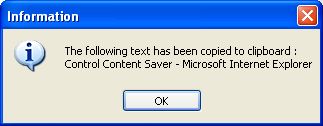 | | Successfull Data Retreival |
If the application fails to retreive data, the following message will appear
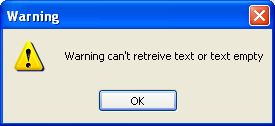 | | Data Retreival Error |
For password fields, if you have deceided to show password, the following MessageBox will ask you if you want to hide it again
 | | After Password Showing |
For ListBoxes, ListView or ComboBox, you will be asked to choose a file for saving control content.
Save can be done in HTML, XML or TXT format.
After a successful saving, you will be asked if you want see results
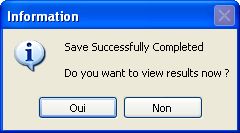 | | Do you want to see results now ? |
Example of an html explorer report view
| Nom | Taille | Type | Date de modification | | resource | | Dossier de fichiers | 16/04/2007 15:45 |
| About.cpp | 4 Ko | C++ Source | 19/04/2006 12:02 |
| About.h | 3 Ko | C/C++ Header | 19/04/2006 13:20 |
| ControlContentSaver.rc | 9 Ko | Resource Script | 09/06/2007 17:03 |
| ControlContentSaver.sln | 2 Ko | Microsoft Visual Studio Solution | 19/04/2006 13:47 |
| ControlContentSaver.vcproj | 10 Ko | VC++ Project | 08/06/2007 15:00 |
| gpl.txt | 18 Ko | Document texte | 03/02/2005 15:16 |
| main.cpp | 24 Ko | C++ Source | 09/06/2007 00:07 |
| RemoteCtrlContentSaver.cpp | 69 Ko | C++ Source | 09/06/2007 15:34 |
| RemoteCtrlContentSaver.h | 5 Ko | C/C++ Header | 09/06/2007 15:41 |
| resource.h | 2 Ko | C/C++ Header | 09/06/2007 00:07 |
| XMLLikeConvert.cpp | 5 Ko | C++ Source | 02/04/2007 17:50 |
| XMLLikeConvert.h | 2 Ko | C/C++ Header | 19/04/2006 13:21 |
Example of an txt export for an explorer treeview with "Save Only Expanded" option
Bureau
Poste de travail
WinXP (C:)
Documents and Settings
Program Files
RECYCLER
System Volume Information
WINDOWS
Lecteur CD (F:)
Lecteur CD-RW (G:)
TMP (T:)
Panneau de configuration
My Sharing Folders
Favoris reseau
Corbeille
Command Line Syntax
Command line syntax allow to save content without a dialog window.
No dialog will appear and application will stop as soon as the requested operation has been completed.
Application return 0 in case of success, -1 in case of error.
Options :
Hwnd : Handle of the target window, in decimal or hexadecimal
File : Output file name. According to its extension, saving will be done in html, xml, or txt (default if unknown extension).
OnlySelected Optional : Save only selected item. Available only for ListView, TListView and ListBox, TreeView.
OnlyColumns Optional : Allow to specify column number to save for ListView and TListView.
OnlyExpanded Optional : Allow to save only expanded items of TreeView.
ShowPwd Optional : Show password field without copying it to clipboard or saving it.
CopyPwd Optional : Copy password to clipboard.
SavePwd Optional : Save password into the specified saving file name.
Example :
For a static/text/password : Hwnd=0x000D069A File="c:\out.txt"
For a ListBox : Hwnd=0x000D069A File="c:\out.html" OnlySelected
For a TreeView : Hwnd=0x000D069A File="c:\out.html" OnlyExpanded
For a ListView : Hwnd=0x000D069A File="c:\out.xml" OnlySelected OnlyColumns=1;3-9
|
|
|
 |
 |
 |
 |
|



