|
|
 |
 |
 |
 |
|
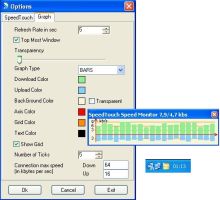
|
Show modem download and upload rate in status bar and/or in a floating window.
Usefull if you have home network and want to know the remaining bandwith.
Initially done for Alcatel Speed Touch ethernet modems (Home, Pro, 510v3, 510v4, and 530).
Tested on Thomson-TG587n too.
Should work for any modem / computer replying to an "ip iflist" command on telnet.
| |
| Last Update |
November 27 2011 |
| Version |
1.0.5 |
| Software |
|
| Source Code |
|
| Compatibility |
Windows 98/ME/NT/2000/XP/Vista/Seven,
.Net Framework 1.1 |
| License |
Freeware under GPL license |
| Language |
C# |
| Status |
|
|
|
|
 |
 |
 |
 |
 |
 |
 |
 |
|
The chart graph showing download and upload speed is displayed at application startup.
 | | Speed monitor window |
To change options, right click the notify icon, and then click the option menu.
In the option window, you can change SpeedTouch access setting (ip, port, user and pass), and choose interfaces you want to monitor.
If you have change interfaces names, just click the "Update" button after having filled modem access properties (ip, port, user and pass).
The interface list will be updated, and you will be able to select the interface you want.
The graph options allow to modify monitoring window aspect (colors, transparency, graph type ...).
You can specify the refresh rate too. Default refresh rate is 5 secondes.
Connection max speed is used for tray icon only to make best ratio for rendering percent of used bandwith.
| SpeedTouch access setting |  |
 | Chart configuration |
|
|
|
 |
 |
 |
 |
 |
 |
 |
 |
|
- Protocol error for speed touch home (Reported and solved by Giorgio Chessari)
When execute your Speed Touch Speed Monitor I have an error:
Protocol error (timeout occurs)
Host may not be a speedTouch modem
The trouble is the login command is "Username :" for 510v3 and "User :" for speed touch home.
To solve it, just open the "options.xml" file and change "login_cmd" field from "Username :" to "User :".
|
|
|
 |
 |
 |
 |
|



