|
|
 |
 |
 |
 |
|

|
Reminds birthdays and other events using Microsoft Agent technology.
It can run at computer's start up or using a schedule task.
You won't miss birthday or holy any more.
You can be warn the number of days you want before the event(s) (To give you enough time to buy a gift).
Informations are stored in xml files, so you can make easy backup of all your family events.
Stored informations are the name, event, the sentence to say, and optionnaly email and phone number.
These optional fields allow to autoshow a ballon information, upper taskbar, containing phone number and a direct mailto link.
You can use all languages specified by microsft speech api.
| |
| Last Update |
October 21 2023 |
| Version |
1.1 |
| Software |
|
| Source Code |
|
| Compatibility |
Windows, .Net Framework (.Net 4 for Vista and upper, .Net 1.1 for Xp) , Microsoft Agent Components |
| License |
Freeware under GPL license |
| Language |
C# |
| Status |
|
|
|
|
 |
 |
 |
 |
 |
 |
 |
 |
|
On the calendar panel, you have a global view of the events. The event days are shown by bold dates. A left click on it will show you the event(s) of the day (see screenshot).
A right click allow you to Add/Edit or remove event of list directly from this panel.
| Events are marked by a bold date, and on a left click on it, the event(s) are shown |  |
 | You can Add/Edit or Remove events directly from the calendar with a right click |
In the Event list panel, sort events depending, name date or event by a left click on column header. You can add/edit or remove events from the event list from this panel too.
You can specify the sentence too say for remaining days using variables _n_days (which is the number of remaining days) and _event (which is the event name).
Examples:
1)"_n_days days before _event" will be read as "4 days before mam's birthday" if it remains 4 days before event and the event name is "mam's birthday"
2)"_n_days jours avant _event" will be read as "4 jours avant l'anniversaire de maman" if it remains 4 days before event and the event name is "l'anniversaie de maman" (french translation)
You can specify too if a sentence will be read if there's no event in the following days. Just check the correponding option and enter the sentence to say.
To validate your changes just push the "Apply button"
 | | You can specify sentences to say (usefull if you want to change language) |
In the Startup options you can choose the way the application will automatically start:
- At computer startup (a link is added in your startup folder)
- As a schelduled task. It allow you to specify hour and day interval for application startup.
You can choose to read a random message in a message list of your choice. This message is read at startup, before event checking. Use the "Add" and "Remove" buttons to manage list
 | | Start up options |
Voice options allows you to change the agent character (they are located in your windows directory, in the folder msagent/chars/),
choose the language voice and language voice options (speed, context ...), and if you want to see ballon containing spoken text
You can check language configuration by making agent reading a test sentence.
Until you haven't click the "Apply" button, you can restore your previous configuration using the "Restore" button.
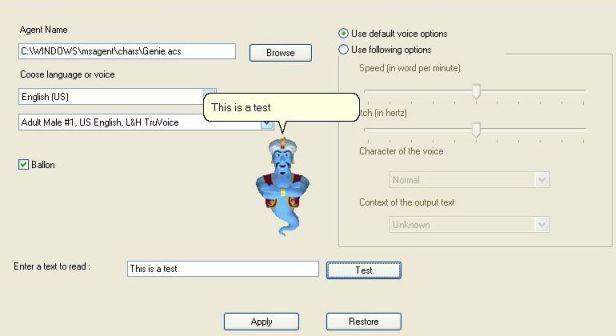 | | Voice options |
Microsoft Agent Components
System Requirements
Windows 8 and upper
Windows Vista and 7
Windows 2000 Window XP
Windows 95/98/NT 4
Resources
Agent Character
Agent Character Tools
SAPI 4 Text To Speech Engines (Windows 95/98/NT 4.0/2000/XP/Vista/Seven only)
SAPI 4 Languages (Windows 95/98/NT 4.0/2000/XP only)
System Requirements
System Requirements for Windows 8 and upper
- Double agent (an open source project) for adding support to Microsoft Agents on windows 8 and newer http://doubleagent.sourceforge.net/
[Binaries Mirror]
[Sources Mirror]
- At least one Agent Character
System Requirements for 7
- MS Agent control http://support.microsoft.com/kb/969168
[MsAgent for 7 x64 Mirror]
[MsAgent for 7 x86 Mirror]
- At least one Agent Character
System Requirements for Windows 2000/XP
- SAPI 4 runtime support
- At least one SAPI 4 Text To Speech Engine
- At least one Agent Character
System Requirements for Windows 95/98/NT 4.0
- Internet Explorer 4.0 or Above
- MS Agent 2.0 Control
- SAPI 4 runtime support
- At least one SAPI 4 Languages
- At least one Agent Character
Resources
Agent Character (.acs file)
Notice: They are usually located under "C:\Windows\MSAgent\chars\"
More agents characters can be found at
- https://bellcraft.com/mash/chars.aspx
- https://tmafe.com/
- Internet Archive
Agent Character Tools
- Microsoft agent character editor
- Agent Property viewer
- Microsoft Agent Decompiler
- MSAgent Character Data Specification (.acs,acf,aca format documentation)
SAPI 4 Text To Speech Engine (Windows 95/98/NT 4.0/2000/XP/Vista/Seven only)
SAPI 4 Languages (Windows 95/98/NT 4.0/2000/XP only)
|
|
|
 |
 |
 |
 |
|



